Best 5 video editor for Linux
Just like windows and mac, the Linux platform too has some of the best video editing software nowadays. A good collection of video editing tools can be found for your Linux platform which can be used by both professional editor and a regular user.
First, why do you need a video editor?
A video editor is used to edit video with sound and effects, merge short clips together, adding sound to a clip or for adding subtitle and other animation effects to it.
Here in this article, we are going to discuss about 5 top Best video editor for Linux.
1. Kdenlive
Kdenlive is one of the best video editor that can be found for your Linux system. Its an open source video editing software with all the professional features. If you are looking for a high-quality video editor then this is the answer. It relies on few projects such as FFmpeg and Mlt video framework. Kdenlive allows to arrange multiple video and audio clips together in various ways and it also allows to mute or manipulate clips independently. It also has the options to export to standard formats.
Here are the pros and cons of Kdenlive
PROS
1. Stability
2. Free and Open source
3. Multi-track editing
3. Keyframe support
CONS
1. Poor Multicore and GPU rendering support
Website: kdenlive
2. OpenShot
OpenShot comes with a bundle of excellent transition sand features and has a superior user interface. It is a cross-platform video editor. It comes with basic cut/trim tool and support for making animation effects, video effects audio waveforms and frame editing. It also has a multi-track interface that helps in easy clips manipulation.
Though by no means it can be compared with the Kdenlive but for our Youtube generation, it is very useful and easy to use. For a starter who want a quick editing for video, consider using OpenShot.
Here are the pros and cons of OpenShot
PROS
1. Easy to learn interface.
2. Free and Open Source
CONS
1.Editing effects are not easy to apply.
2. Only simple editing
Website: OpenShot
Installing using commands:
$ sudo add-apt-repository ppa:openshot.developers/ppa
$ sudo apt-get update
$ sudo apt-get install openshot-qt
3. Pitivi
Pitivi is a Free and open source video editor. It was originally known as PiTiVi. It uses GStreamer framework for importing/exporting and rendering of media. It supports simple tasks like trimming, cutting, Snapping, Splitting and mixing. It helps to link video and audio files together. It has multi-language support and has a very good documentation. It gives an option for a simple view, to a complex mode so that users can make finer edits to their projects. It has hundreds of animation effects, filters, and transitions. Its timeline supports lots of different video and audio codecs.
Here are the pros and cons of Pitivi
PROS
1. Free and Open Source
2. Lots of animation effects and filters
3. Different mode of operations: simple and complex
4. Support Multi-Language
CONS
1. Encoding and decoding is not hardware-accelerated.
Installing using commands:
$ sudo apt-get install pitivi
Website:Pitivi
4. Lightworks
Lightworks is a professional video editing tool. It has a free as well as a paid version. Both the version comes packed with rich features. It’s a cross-platform software suited for Windows, Mac and Linux. Lightworks offers full-screen editing environment. It has an easy to user and clean editing environment, support high-resolution videos. It allows users to export profiles (YouTube, Vimeo etc.) and gives access to free audio and video content. If you want Adobe Premiere on Linux, Lightworks is the answer.
Here are the pros and cons of Lightworks
PROS
1. Rich with features.
2. Support high-resolution videos
3. Cross-Platform
4. Clean GUI
5 Frame accurate capture tool
6. Drag-n-drop replace editing.
CONS
1. Not completely free.
Website: Lightworks
5.Shotcut
Shotcut is a non-linear, cross-platform, multi-track video editing software. It's clean and easy to use and is very handy for a quick edit. Shotcut has support for adding titles, cutting and splicing clips together, as well as keyframe option. This App is not for complex work but comes handy for simple quick editing work. It has support for 4K resolutions and has color, noise and counter generators. It also has support for the latest audio and video formats like FFmpeg.
Here are the pros and cons of Shotcut
PROS
1. Simple for quick editing.
2. Supports popular image formats such as BMP,Gif, JPEG, PNG,Svg
3. Frame-accurate seeking for many formats.
CONS
1.Does not support keyframe
Website:Shotcut
Conclusion
There are more than the above mentioned five video editor for Linux system but these are free and open source editor which basically do the job for any users whether you use it professionally or for somebasicc purpose. Even though Linux don't have software from big companies like Windows or Mac have ,but these Apps are worth a try and you wont be disappointed.





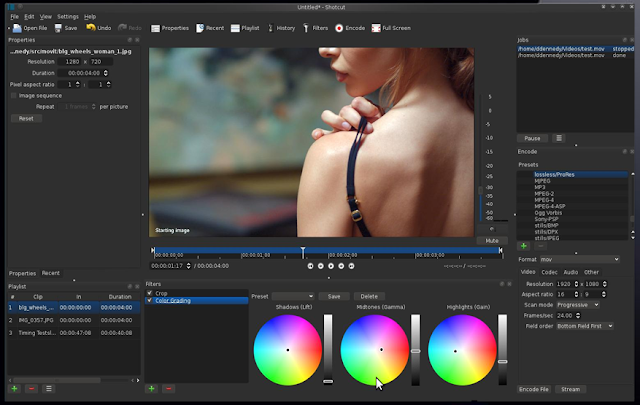






No comments:
Post a Comment